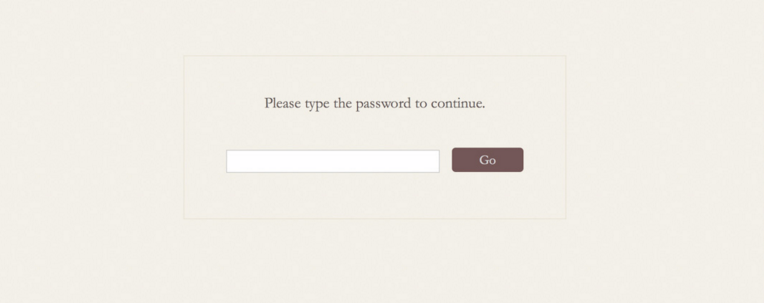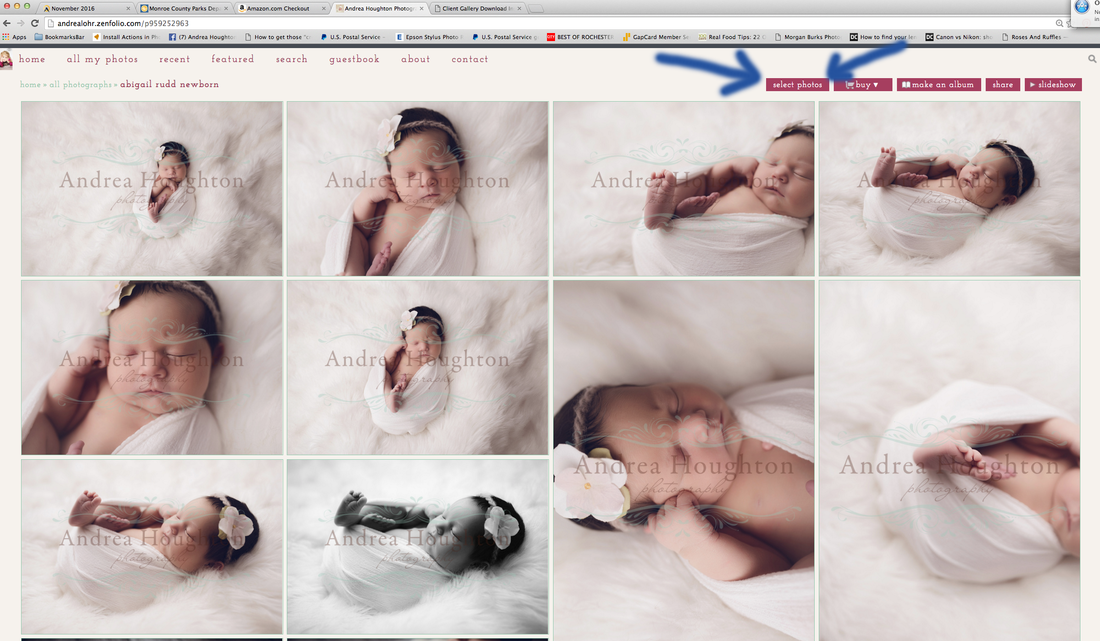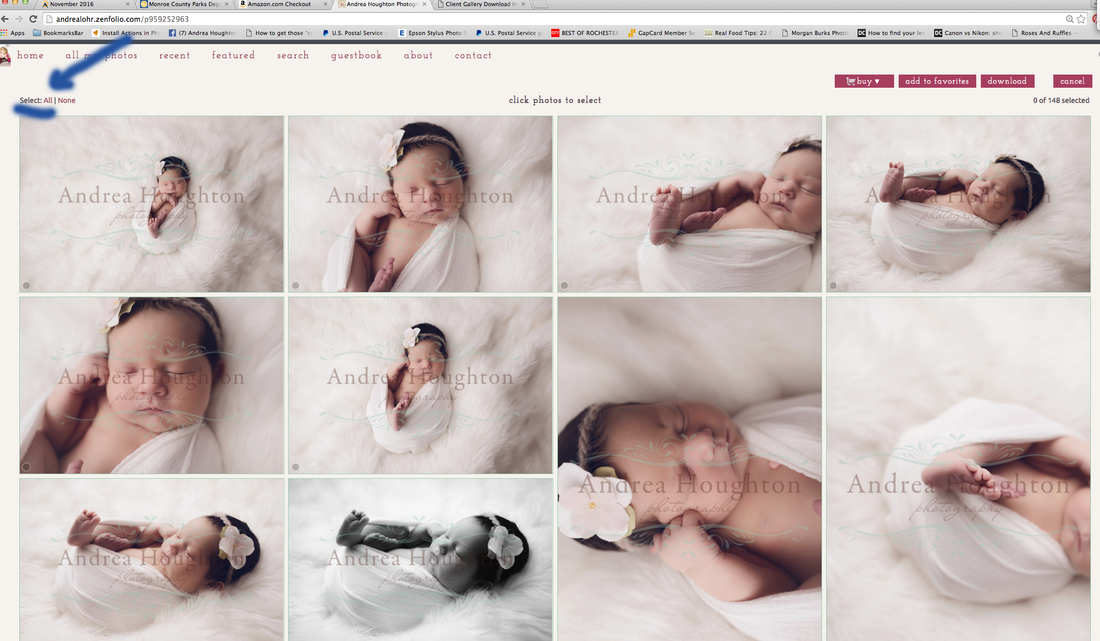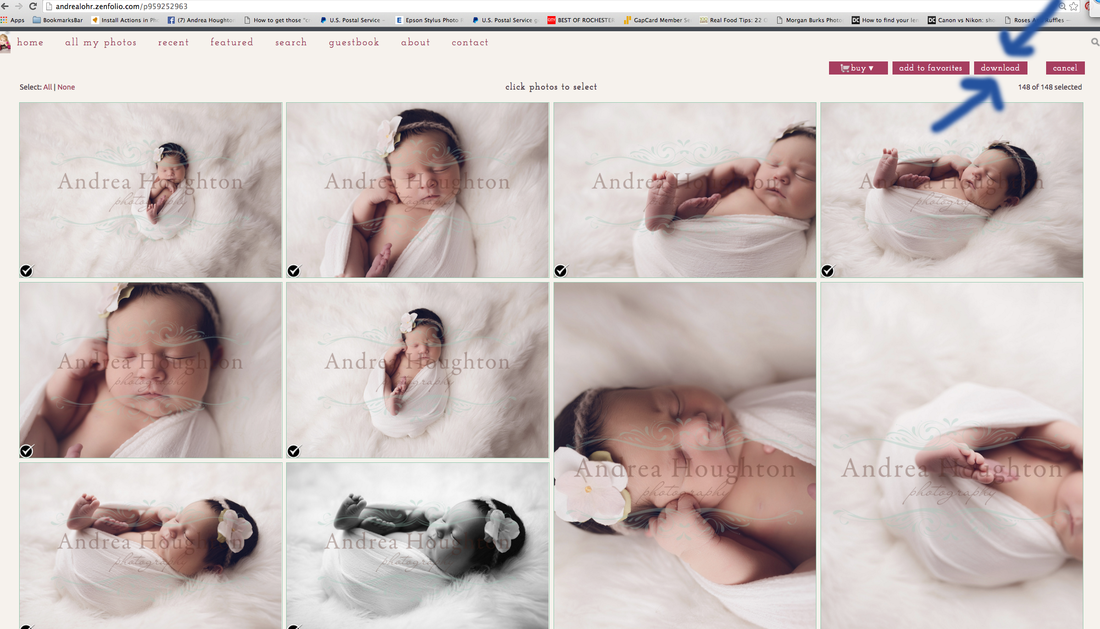This is a step by step guide on how to download photographs from your gallery. We use Zenfolio to host and deliver the digital files. Your photographs are stored on their servers and are ready to be viewed and downloaded whenever you like. There is no download limit so feel free to share your gallery with friends and family.
.
2. Once inside your gallery, click “Select Photos” in the menu bar. It's found on the top (right side) of the page.
3. SELECT "ALL" to download them all at once. This option is located on the top left of the screen.
4. A “Download” option will appear in the menu bar. Click “Download”.
5. Depending on what internet browser you are using, the photographs will either start downloading automatically or a dialogue box will appear like in the image below. Your photographs will now download to your computer.
6. You will likely find the jpeg files in your downloads folder. It will be in a ZIPPED file. You will have to unzip the file to view the photos. On a Mac, you simply double click to unzip the folder. You may have to right click the zipped folder on a PC.
7. Be sure to save your files somewhere you will find them again!
Proudly powered by Weebly